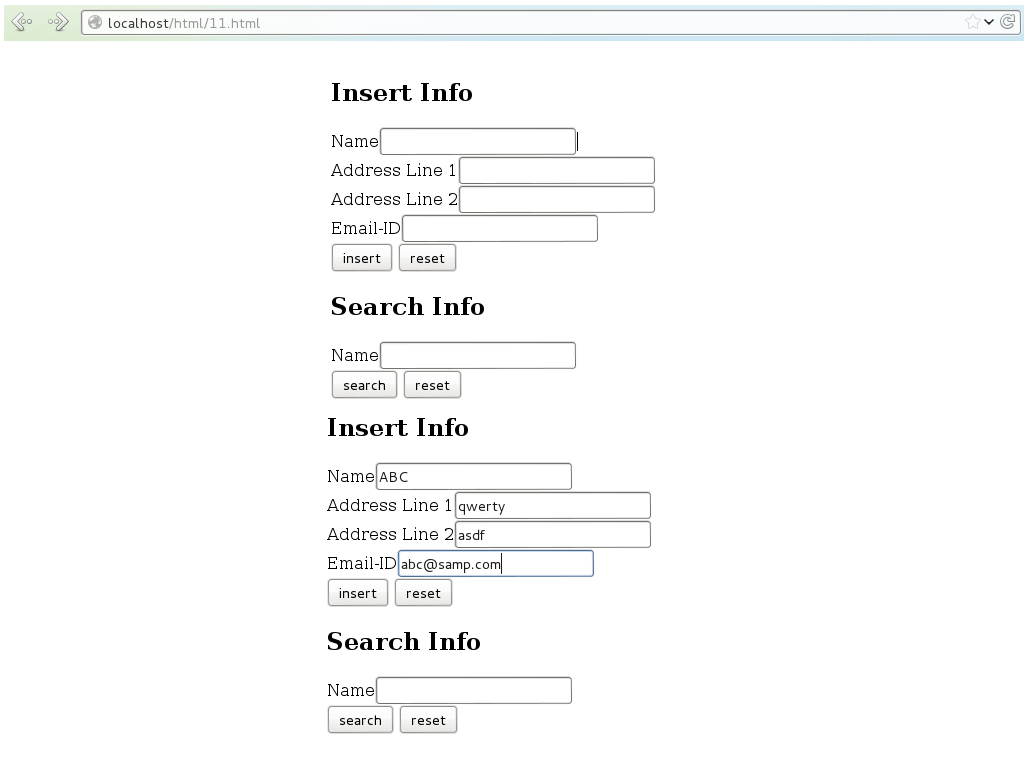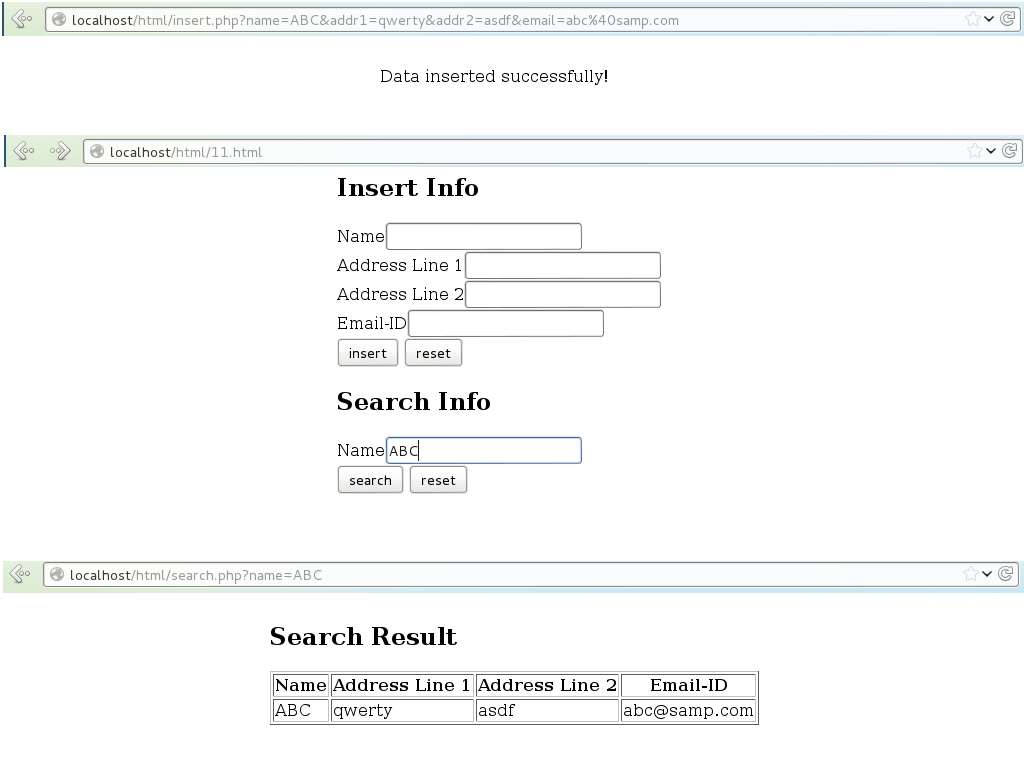Program 11: Create a XHTML form with Name, Address Line 1, Address Line 2, and E-mail text fields. On submitting, store the values in MySQL table. Retrieve and display the data based on Name.
Setting up the database (MySQL):
- Open a terminal and run the command
mysql - In the MySQL prompt run
show databases; - Choose an existing database by running the command
use test;where test is the name of an already existing database. - Now, create a new table by running the command
create table student(name varchar(20),addr1 varchar(20),addr2 varchar(20),email varchar(20)); - Run the command
exitto exit from the MySQL prompt.
Code:
11.html
<html>
<h2>Insert Info</h2>
<form action="insert.php">
Name:<input type=text name=name /><br>
Address Line 1:<input type=text name=addr1><br>
Address Line 2:<input type=text name=addr2><br>
Email-ID:<input type=text name=email><br>
<input type=submit value=insert />
<input type=reset value=reset />
</form>
<h2>Search Info</h2>
<form action="search.php">
Name:<input type=text name=name /><br>
<input type=submit value=search />
<input type=reset value=reset />
</form>
</html>
insert.php
<?php
# take inputs & store in local variables
$name = $_REQUEST['name'];
$addr1 = $_REQUEST['addr1'];
$addr2 = $_REQUEST['addr2'];
$email = $_REQUEST['email'];
# create a database handle
# mysql_connect() connects the script to MySQL server
# the parameters are hostname
$con = mysql_connect("localhost") or die('Could not connect');
# select a database
mysql_select_db("test",$con);
if (mysql_query("insert into student values('$name','$addr1','$addr2','$email')")) {
echo "Data inserted successfully!";
}
# release the database handle by closing the connection
mysql_close($con);
?>
search.php
<html>
<h2>Search Result</h2>
<table border=1>
<tr>
<th>Name</th><th>Address Line 1</th><th>Address Line 2</th><th>Email-ID</th>
</tr>
<?php
$name = $_REQUEST['name'];
$con = mysql_connect("localhost") or die('Could not connect');
mysql_select_db("test",$con);
$result = mysql_query("select * from student where name like '%".$name."%'");
# retrieve all rows with matches
while ($row = mysql_fetch_array($result)) {
# display result
echo "<tr>";
echo "<td>".$row['name']."</td>";
echo "<td>".$row['addr1']."</td>";
echo "<td>".$row['addr2']."</td>";
echo "<td>".$row['email']."</td>";
echo "</tr>";
}
mysql_close($con);
?>
</table>
</html>
Output:
Steps for checking output-
- Save the .html file in the folder
/var/www/html - Save the .php files in the folder
/var/www/html - Change the file permission of the php files by running the command
sudo chmod 777 insert.php search.php - Make sure the database is set before executing the program.
- Open a browser and in the address bar type
localhost/html/11.html - Input the
name,Address 1,Address 2andemailwhich are stored in the database. - The output is displayed on the browser by retrieving the values from the database.
- To check if the value is stored correctly in the database,
- Open a terminal and run
mysql - Run the command
use test; - Run the command
select * from student;for fetching all the inputs stored in the database.
- Open a terminal and run
Screenshot: