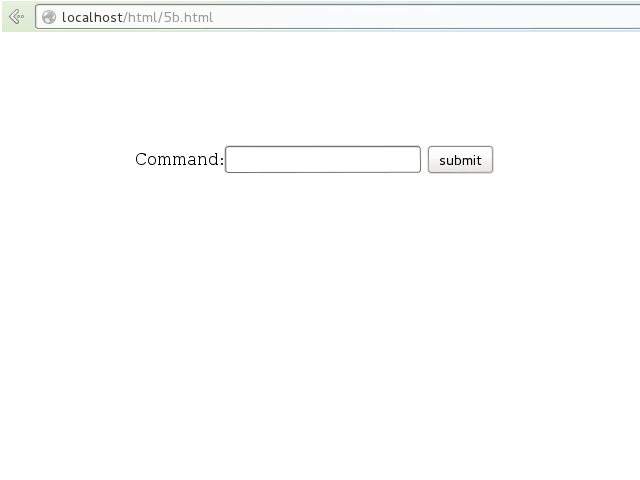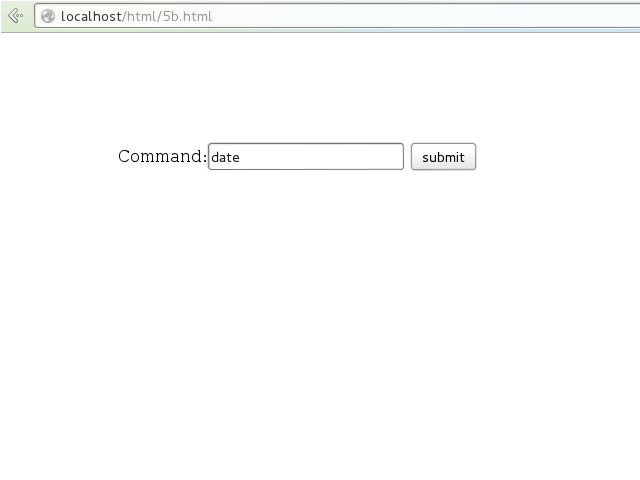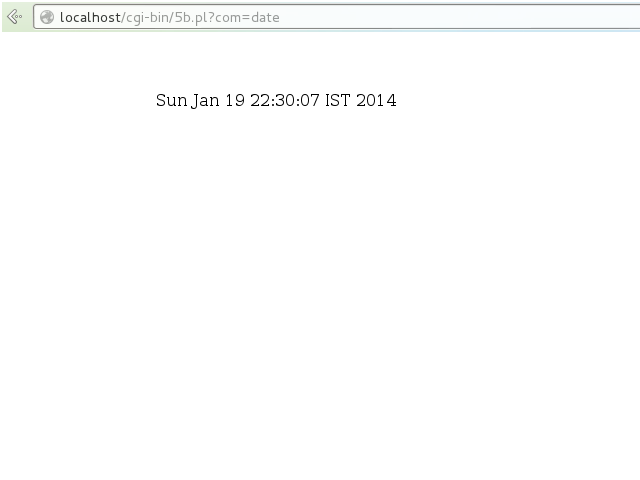Program 5:
a) Write a Perl program to display various Server Information like Server Name, Server Software, Server protocol, CGI Revision etc.
b) Write a Perl program to accept UNIX command from a HTML form and to display the output of the command executed.
Tags used:
<form> - The <form> tag is used to create a HTML form for user input.
<input> - The <input> tag specifies an input field where the user can enter data.
<th> - The <th> tag defines a header cell in a HTML table.
print<<here; (known as here-document) - used for interpolating large chunks of text and for displaying multiple lines easily. We use it for printing multiple lines on to the browser.
use CGI - imports cgi module.
Content-type:text/html - to pass output of script to the browser.
Code:
5a.html
<html>
<!-- path to perl file -->
<form action="http://localhost/cgi-bin/5a.pl">
<center>
<input type=submit value=Show_Server_Info />
</center>
</form>
</html>
5a.pl
#!/usr/bin/perl
#this is a here-document
print<<here;
Content-type:text/html\n\n
<html>
<center>
<table border=1>
<tr>
<th>ENV_VARIABLES</th><th>Value</th>
</tr>
here
#end of here document
#display values in a table
foreach $i(sort keys %ENV)
{
print "<tr><td>$i</td><td>$ENV{$i}</td></tr>";
}
print<<here
</table>
</center>
</html>";
Output:
Steps for checking output-
- Save the .html file in the folder
/var/www/html - Save the .pl files in the folder
/var/www/cgi-bin - Change the file permission of the perl file by running the command
sudo chmod 777 5a.pl - Open a browser and in the address bar type
localhost/html/5a.html - By clicking the
Show_Server_Info button, the output will be displayed on the browser.
Screenshots:
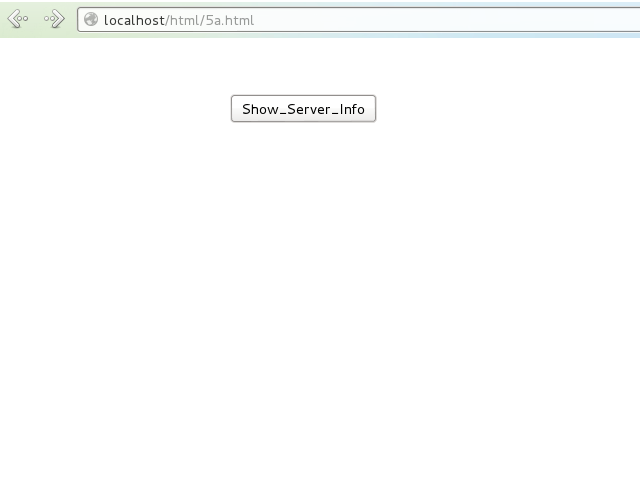
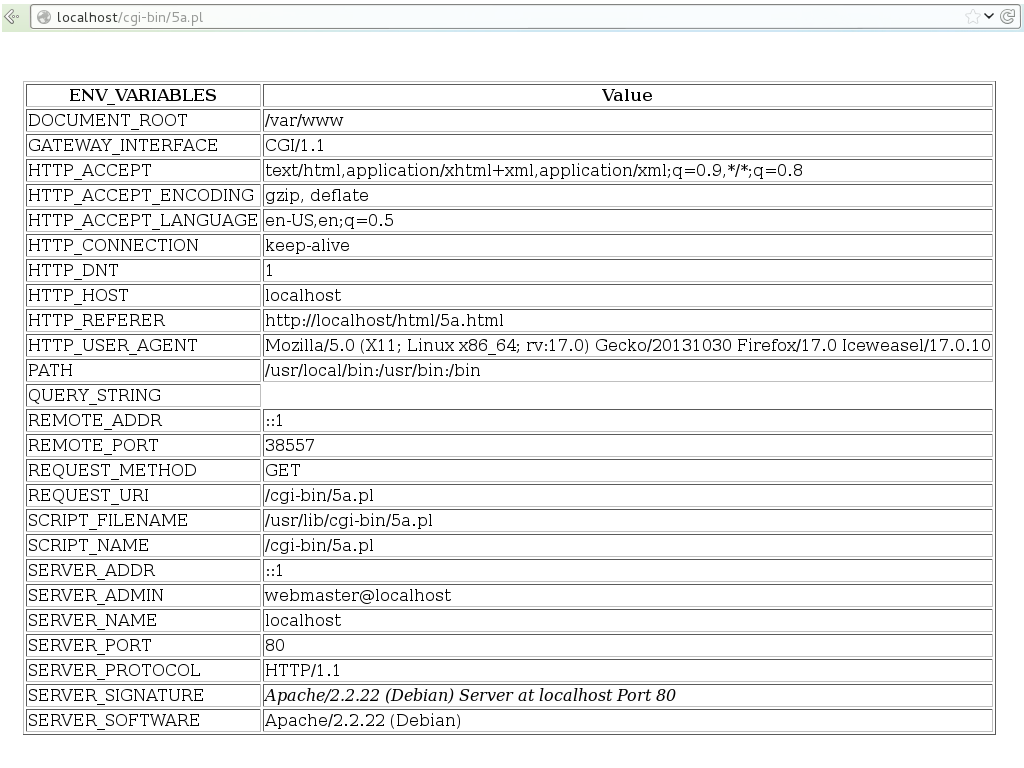
Code:
5b.html
<html>
<!-- path to perl file -->
<form action="http://localhost/cgi-bin/5b.pl">
<!-- input command name -->
Command:<input type=text name=com>
<input type=submit value=submit />
</form>
</html>
5b.pl
#!/usr/bin/perl
use CGI':standard';
#the following line is used for displaying the output of the script in the browser
print "Content-type:text/html\n\n";
#take the input command from the browser and store in the variable
$c=param('com');
#process the command
system($c);
exit(0);
Output:
Steps for checking output-
- Save the .html file in the folder
/var/www/html - Save the .pl files in the folder
/var/www/cgi-bin - Change the file permission of the perl file by running the command
sudo chmod 777 5b.pl - Open a browser and in the address bar type
localhost/html/5b.html - Enter a UNIX command as input to view the output of the command on the browser.
Screenshots: