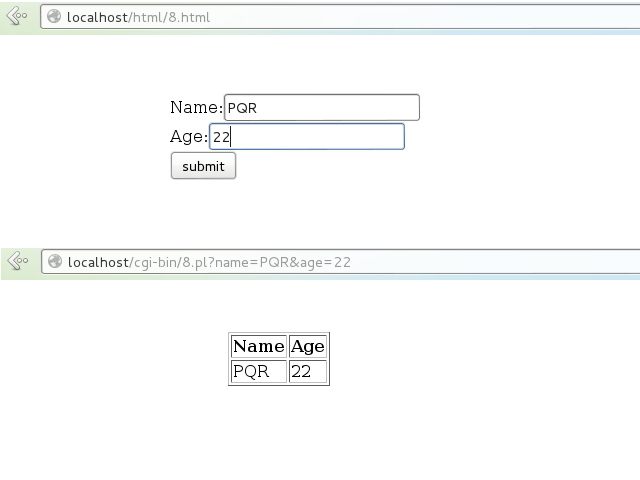Program 8: Write a Perl program to insert name and age information entered by the user into a table created using MySQL and to display the current contents of this table.
Setting up the database (MySQL):
- Open a terminal and run the command
mysql - In the MySQL prompt run
show databases; - Choose an existing database by running the command
use test;where test is the name of an already existing database. - Now, create a new table by running the command
create table info(name varchar(20), age integer); - Run the command
exitto exit from the MySQL prompt.
Code:
8.html
<html>
<form action="http://localhost/cgi-bin/8.pl">
Name:<input type=text name=name><br>
Age:<input type=text name=age><br>
<input type=submit value=submit />
</form>
</html>
8.pl
#!/usr/bin/perl
use CGI':standard';
#import database module
use DBI;
#take inputs and store in local variables
$nm=param('name');
$age=param('age');
#connect takes parameter driver_name:database_name
#this creates a database handle & stores it in $db
$db=DBI->connect("DBI:mysql:test");
#query
$str=("insert into info values('$nm',$age)");
#compiles the query and returns an object reference which is called statement handle
$q=$db->prepare($str);
#execute the query using statement handle
$q->execute();
$q=$db->prepare("select * from info");
$q->execute();
print<<1;
Content-type:text/html\n\n
<html>
<table border=1>
<tr>
<th>Name</th>
<th>Age</th>
</tr>
1
#obtain all the rows with matching patterns
while(($nm,$age)=$q->fetchrow()) {
print "<tr><td>$nm</td><td>$age</td></tr>";
}
print "</table></html>";
#release the statement handle & database handle
$db->disconnect;
$q->finish;
Output:
Steps for checking output-
- Save the .html file in the folder
/var/www/html - Save the .pl files in the folder
/var/www/cgi-bin - Change the file permission of the perl file by running the command
sudo chmod 777 8.pl - Make sure the database is set before executing the program.
- Open a browser and in the address bar type
localhost/html/8.html - Input the
nameandage. - The output is displayed on the browser by storing the input in the database.
- To check if the value is stored correctly in the database,
- Open a terminal and run
mysql - Run the command
use test; - Run the command
select * from info;for fetching all the inputs stored in the database.
- Open a terminal and run
Screenshot: