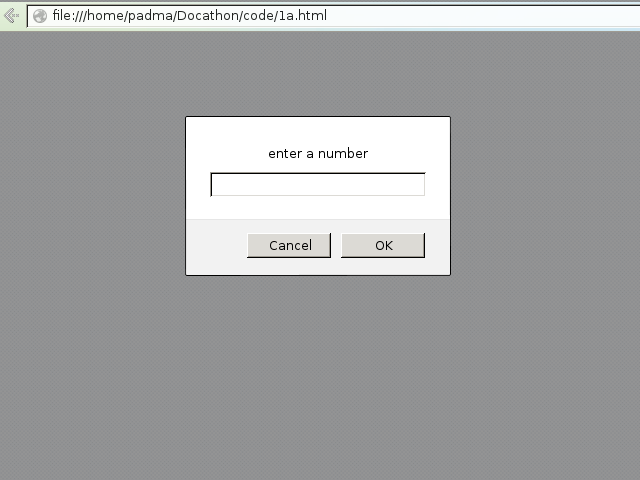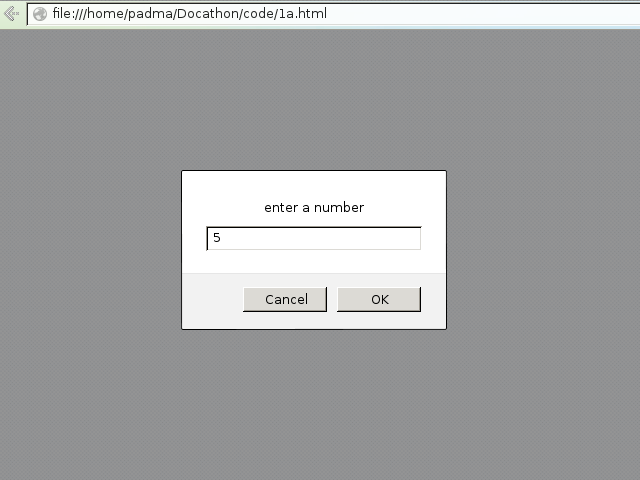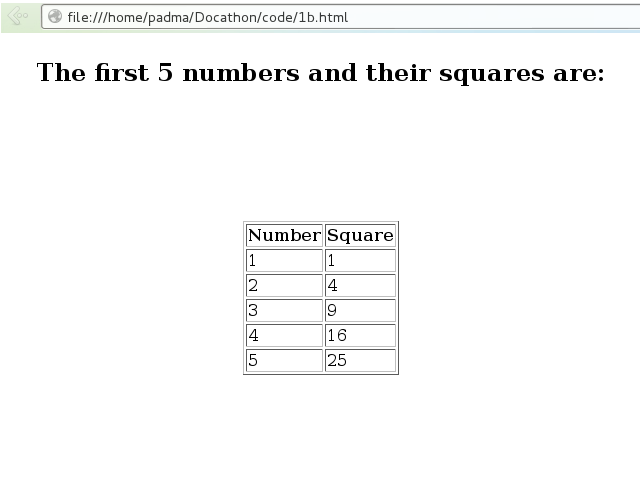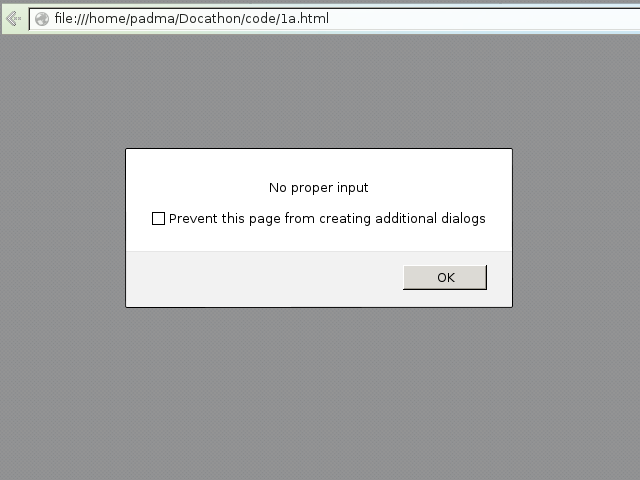1. Develop and demonstrate a XHTML file that includes JavaScript script for the following problems:
a) Input: A number n obtained using prompt
Output: The first n Fibonacci numbers
b) Input: A number n obtained using prompt
Output: A table of numbers from 1 to n and their squares using alert
Tags used:
<script> - used to define a client-side script, such as a JavaScript. It contains scripting statements.
prompt() - A prompt box is often used if you want the user to input a value before entering a page.
document.write() - The write() method writes HTML expressions or JavaScript code to a document.
alert() - An alert box is often used if you want to make sure information comes through to the user.
<h2> - The <h1> to <h6> tags are used to define HTML headings. <h2> is used to define sub-headings.
<table> - The <table> tag defines a HTML table.
<tr> - The <tr> element defines a table row.
<td> - The <td> element defines a table cell.
Code:
1a.html
<html>
<body>
<script type="text/javascript">
//initialize variables
var fib1=0,fib2=1,fib=0;
var n=prompt("enter a number");
if(n!=null && n>0)
{
document.write("<h1>First " + n + " fibonacci numbers are: </h1><br>");
//if input is one number
if(n==1)
document.write("<h1>" + fib1 + "</h1><br>");
//if input is two numbers
else
document.write("<h1>" + fib1 + "</h1><br><h1>" + fib2 + "</h1><br>");
//if input is more than two numbers, find the next Fibonacci number
for(i=3;i<=n;i++)
{
fib=fib1+fib2;
document.write("<h1>" + fib + "</h1><br>");
fib1=fib2;
fib2=fib;
}
}
else
alert("No proper input");
</script>
</body>
</html>
Output:
Steps for checking output-
- Locate the file in the filesystem.
Right-clickon the file and selectopen-withfirefox/iceweasel/chromium/chrome.- Input the value and observe the output.
Screenshots:
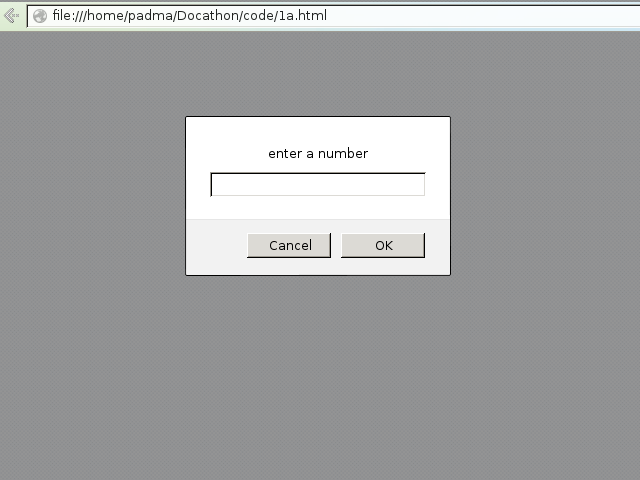
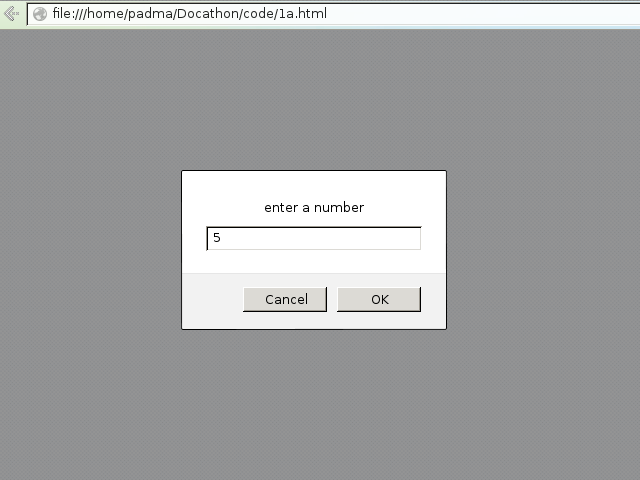
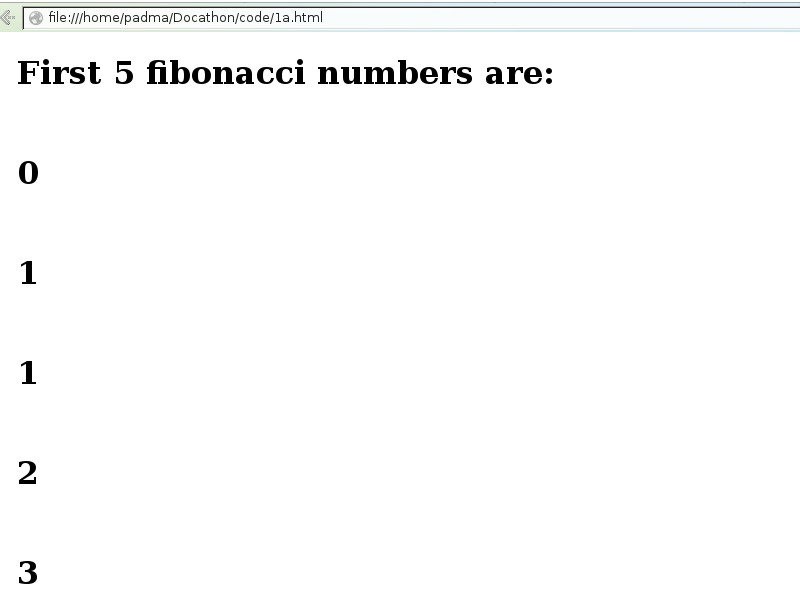
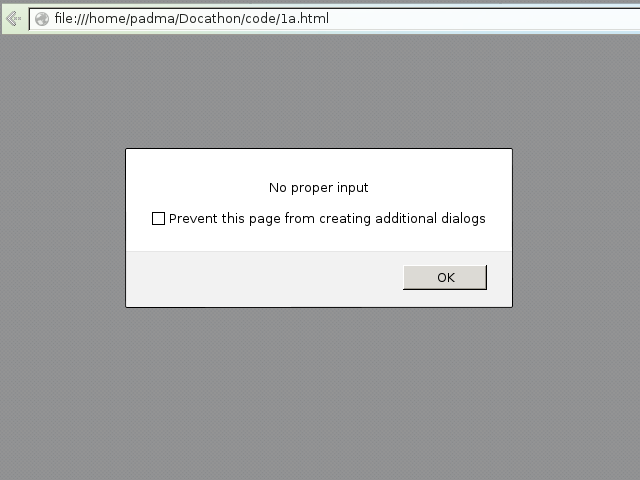
Code:
1b.html
<html>
<body>
<script type="text/javascript">
//input
var n=prompt("enter a number");
if(n!=null && n>0)
{
var i=0;
document.write("<h2>The first " + n + " numbers and their squares are: </h2>");
//display in a table
document.write("<table border=1><tr><th><b>Number</b></th><th><b>Square</b></th></tr><br>");
for(i=1;i<=n;i++)
document.write("<tr><td>" + i + "</td><td>" + i*i + "</td></tr><br>");
document.write("</table>");
}
else
alert("No input");
</script>
</body>
</html>
Output:
Steps for checking output-
- Locate the file in the filesystem.
Right-clickon the file and selectopen-withfirefox/iceweasel/chromium/chrome.- Input the value and observe the output.
Screenshots: