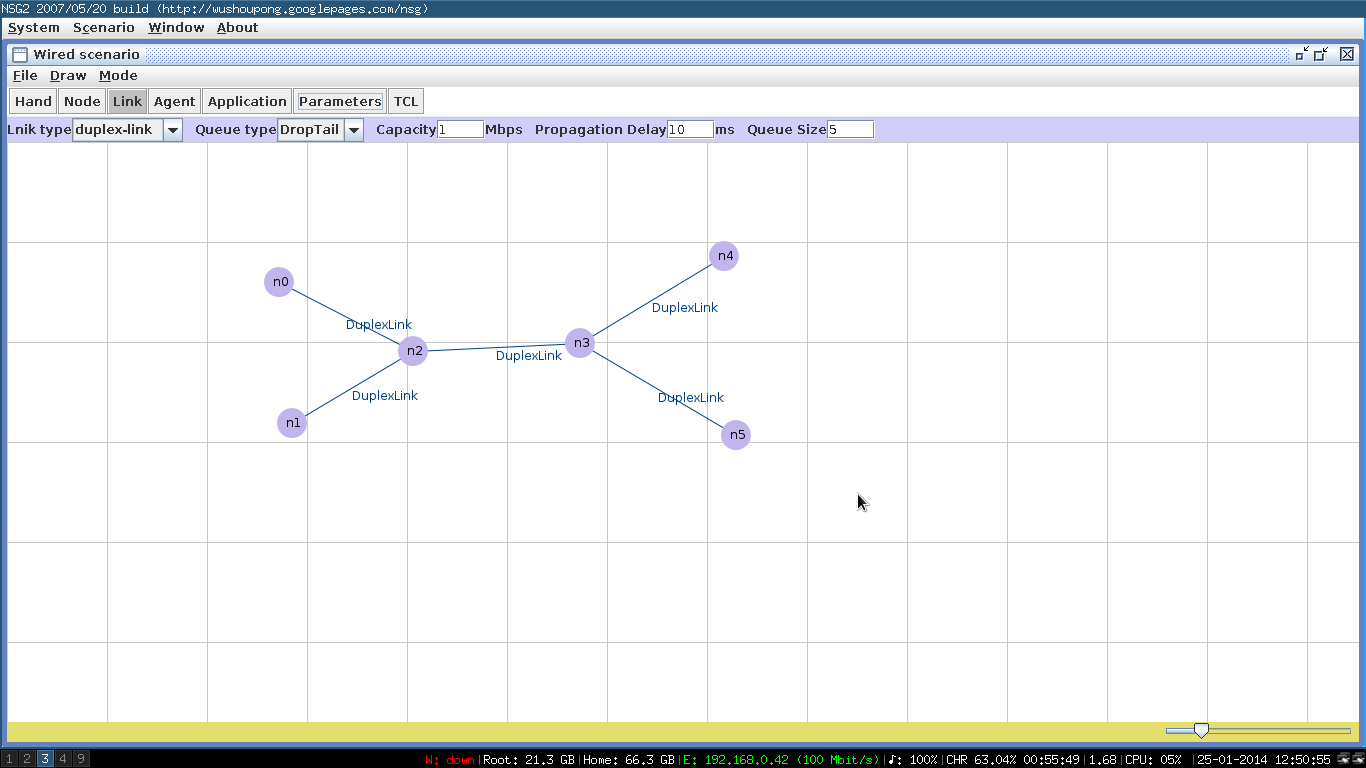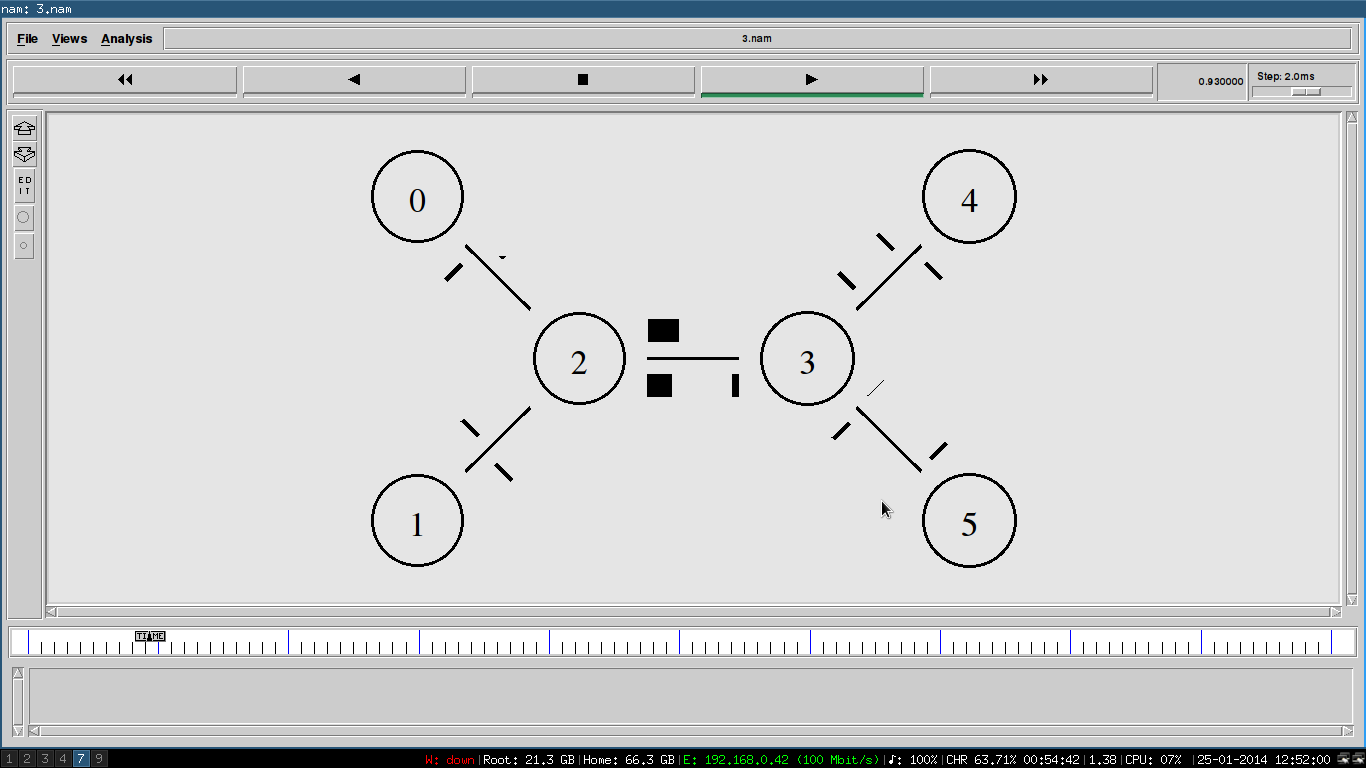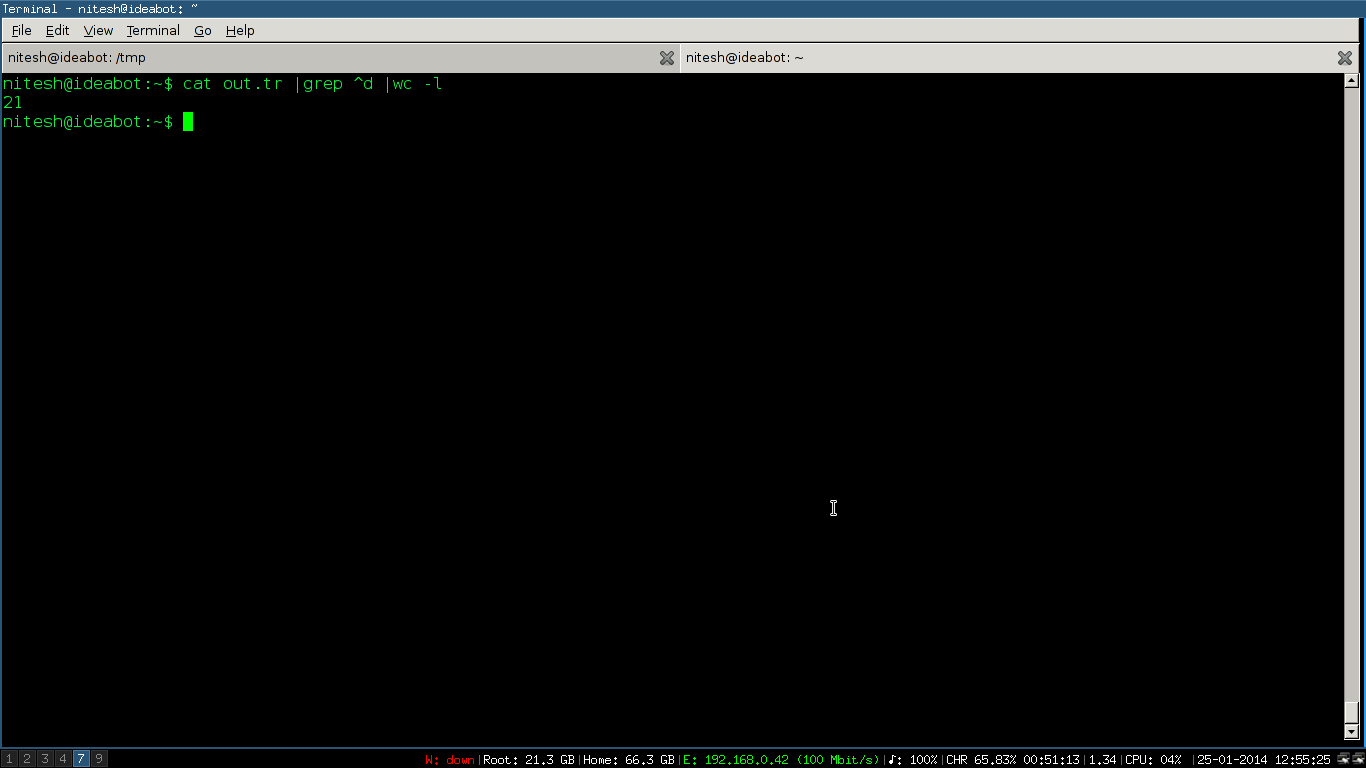Aim:
Simulate the transmission of ping messages over a network topology consisting of 6 nodes and find the number of packets dropped due to congestion.
Description:
Ping sends ICMP ECHO_REQUEST to network hosts. Ping uses the ICMP protocol's mandatory ECHO_REQUEST datagram to elicit an ICMP ECHO_RESPONSE from a host or gateway. ECHO_REQUEST datagrams ("pings") have an IP and ICMP header, followed by a struct timeval and then an arbitrary number of ``pad'' bytes used to fill out the packet.
Packages required to be pre-installed:
- (if they dont already exist)
- openjdk6-jre-headless or openjdk7-jre-headless
- nam
- ns2
Instructions to Simulate:
- Open ns2g2.jar by right clicking on the jar file and choosing open with java. Ns2g2.jar file is java dependent.
- On the editing panel, choose Scenario, and select Wired Scenario.
- The node tab is to be selected next to place the nodes on the grid. This program requires the user to have 6 nodes in the network. Draw 6 nodes on the network.
- The link tab provides the user to link the nodes in the grid. Connect all the nodes. Select Link type as duplex(bi-directional link), Queue type as Droptail(indication stating the packets are to be dropped at destination only), capacity as 1Mbps, propagation delay as 10ms and queue size as desirable(i.e 5, 10, etc.)
- After finishing the topology, click on TCL tab. It generates the code and save it where required as a .tcl file.
- After saving, open the file in a text editor.(like nano, gedit, vi etc)
-
Now enter the following code under the agent definition header:
//creating an agent object
set ping0 [new Agent/Ping]
//agent object node0
$ns attach-agent $n0 $ping0
set ping1 [new Agent/Ping]
//agent object node1
$ns attach-agent $n1 $ping1 set ping4 [new Agent/Ping]
//agent object node4
$ns attach-agent $n4 $ping4 set ping5 [new Agent/Ping]
//agent object node5
$ns attach-agent $n5 $ping5 //node2 and node3 acts as an intermediate nodes
//$ns connect $source $destination
$ns connect $ping0 $ping4
$ns connect $ping1 $ping5
//function to constantly ping th destination at an interval of 0.01s
proc sendPingPacket {} {
//global objects
global ns ping0 ping1 //time interval
set time 0.01 //sets now with the current time of simulation
set now [$ns now]
//when the current simulation time($now) + time($time = 0.01) occurs a ping is sent to the destination
$ns at [expr $now + $time] "$ping0 send"
$ns at [expr $now + $time] "$ping1 send"
//pingPacket is sent
$ns at [expr $now + $time] "sendPingPacket"
}
//In the Tcl code, a procedure 'Agent/Ping recv {from rtt}' has to be defined which allows the user to react to the ping result.
Agent/Ping instproc recv {from rtt} {
global seq
$self instvar node_
}
$ns at 0.01 "sendPingPacket"
$ns at 10.0 "finish" -
Save the file.
- To run it on terminal, tpye the command,
ns *filename.tcl* - When the code compiles successfully, the Network Animator(nam) will automatically open for the simulation.
- In nam, click on the play button and simulation will be run.
- Once the simulation ends, in the terminal, type
cat out.tr | grep ^d | wc -lto know the number of packets dropped. - Multiple scenarios can be generated by changing the values of bandwidth and queue size of the links in the ns2.
Screenshots:-