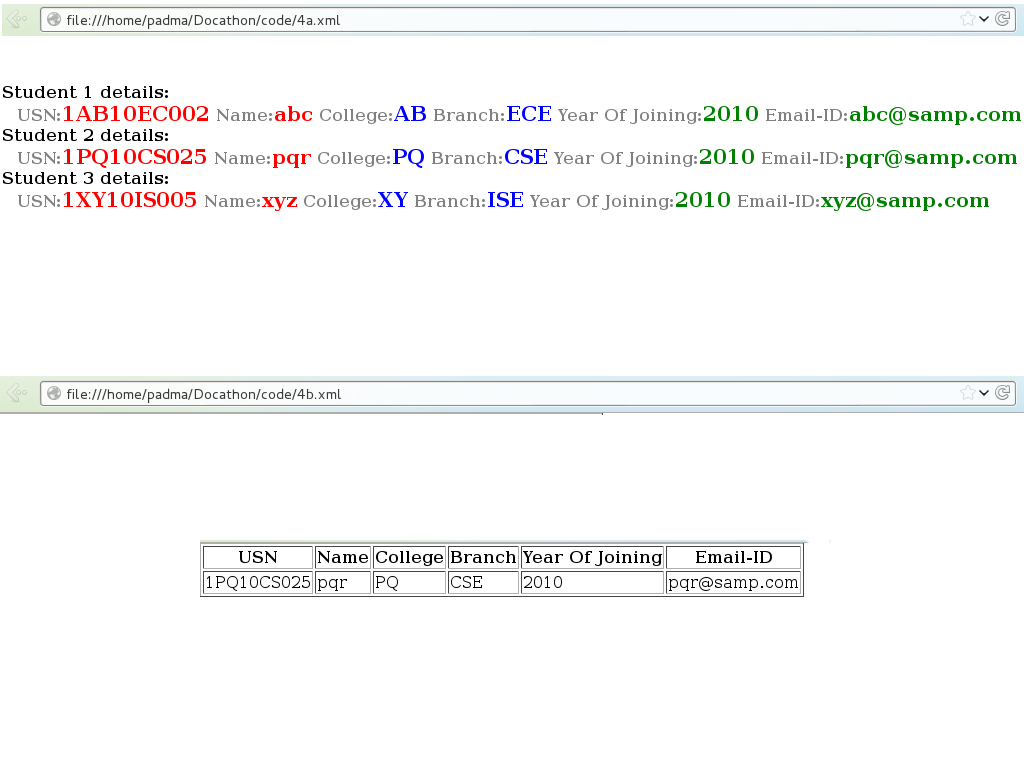Program 4:
a) Design an XML document to store information about a student in an engineering college affiliated to VTU. The information must include USN, Name, Name of the College, Brach, Year of Joining, and e-mail id. Make up sample data for 3 students. Create a CSS style sheet and use it to display the document.
b) Create an XSLT style sheet for one student element of the above document and use it to create a display of that element.
Tags used:
<xsl:stylesheet> - Defines that the document is an XSLT style sheet document (along with the version number and XSLT namespace attributes).
<xsl:template> - The <xsl:template> element is used to build templates. A template contains rules to apply when a specified node is matched.
<xsl:for-each> - This element can be used to select every XML element of a specified node-set.
<xsl:value-of> - This element is used to extract the value of a selected node.
Code:
4a.xml
<?xml version="1.0" ?>
<!-- Obtain stylesheet. Note that the xml file & css file should be in the same directory/location -->
<?xml-stylesheet type="text/css" href="4a.css" ?>
<student>
Student 1 details:
<info>
USN:<usn>1AB10EC002</usn>
Name:<name>abc</name>
College:<coll>AB</coll>
Branch:<branch>ECE</branch>
Year Of Joining:<yoj>2010</yoj>
Email-ID:<email>abc@samp.com</email>
</info>
Student 2 details:
<info>
USN:<usn>1PQ10CS025</usn>
Name:<name>pqr</name>
College:<coll>PQ</coll>
Branch:<branch>CSE</branch>
Year Of Joining:<yoj>2010</yoj>
Email-ID:<email>pqr@samp.com</email>
</info>
Student 3 details:
<info>
USN:<usn>1XY10IS005</usn>
Name:<name>xyz</name>
College:<coll>XY</coll>
Branch:<branch>ISE</branch>
Year Of Joining:<yoj>2010</yoj>
Email-ID:<email>xyz@samp.com</email>
</info>
</student>
4a.css
/* Define styling properties for each tag of the xml file */
student {margin-top:15px;font-weight:bold;color:black;}
info {display:block;margin-left:15px;color:gray;}
usn, name {color:red;font-size:15pt;}
coll, branch {color:blue;font-size:15pt;}
yoj, email {color:green;font-size:15pt;}
Output:
Steps for checking output-
- Locate the xml file in the filesystem.
- Make sure that the .xml & .css file are in the same directory.
Right-clickon the xml file and selectopen-withfirefox/iceweasel/chromium/chrome.- Observe the output on the browser.
Code:
4b.xml
<?xml version="1.0" ?>
<!-- Obtain stylesheet. Note that the xml file & xsl file should be in the same directory/location -->
<?xml-stylesheet type="text/xsl" href="4b.xsl" ?>
<student>
<info>
<usn>1PQ10CS025</usn>
<name>pqr</name>
<coll>PQ</coll>
<branch>CSE</branch>
<yoj>2010</yoj>
<email>pqr@samp.com</email>
</info>
</student>
4b.xsl
<?xml version="1.0"?>
<!-- create new namespace instance -->
<xsl:stylesheet version="1.0"
xmlns:xsl="http://www.w3.org/1999/XSL/Transform">
<!-- match all -->
<xsl:template match="/student">
<html>
<!-- create table to display -->
<table border="1">
<tr>
<th>USN</th><th>Name</th><th>College</th><th>Branch</th><th>Year Of Joining</th><th>Email-ID</th>
</tr>
<xsl:for-each select="info">
<tr>
<!-- get each value -->
<td><xsl:value-of select="usn" /></td>
<td><xsl:value-of select="name" /></td>
<td><xsl:value-of select="coll" /></td>
<td><xsl:value-of select="branch" /></td>
<td><xsl:value-of select="yoj" /></td>
<td><xsl:value-of select="email" /></td>
</tr>
</xsl:for-each>
</table>
</html>
</xsl:template>
</xsl:stylesheet>
Output:
Steps for checking output-
- Locate the xml file in the filesystem.
- Make sure that the .xml & .xsl file are in the same directory.
Right-clickon the xml file and selectopen-withfirefox/iceweasel/chromium/chrome.- Observe the output on the browser.
Screenshot: